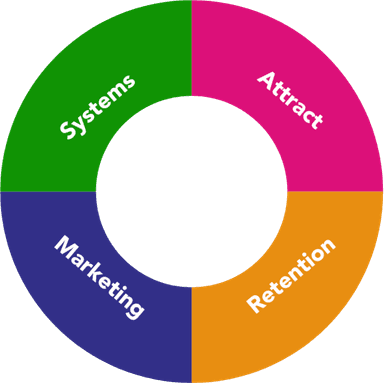Why Testing Your Salon Website Matters (and How to Do It Right)
• Written by Colin Shove

Most salon owners judge their website by how it looks — is it stylish? Does it reflect the salon brand? Does it feel on trend?
But here’s the truth: a good-looking website isn’t the same as a good-performing website.
A site can be beautiful but slow. It can look polished but rank poorly in Google. And it can make you feel proud but still fail to bring in new bookings.
This is why testing your website’s performance is so valuable.
Why Does Website Performance Matter?
Today’s clients search for services, not names.
They type things like:
- “best balayage near me”
- “where can I get a root tint”
- “haircut specialist [town]”
If your website is not built for salon SEO — meaning it’s not optimised for these search terms and keywords — Google is less likely to show you in results.
On top of that, Google and your clients both care about speed.
A slow site (especially on mobile) drives people away before they even see what you offer.
Google’s own data shows that faster sites rank better, keep users engaged longer, and convert more traffic into bookings.
Why We Care About Testing at Salon App
At Salon App, we place real value on Google’s PageSpeed Insights and Lighthouse scores.
We build every site with SEO best practices and routinely aim for performance scores between 98% and 100%.
Why?
Because we know that:
✅ Speed improves rankings
✅ Proper keyword use improves search visibility
✅ Well-structured content improves click-through rates
✅ Strong mobile performance increases bookings
We don’t just design pretty sites — we build high-performing marketing tools that help salons dominate local search.
How to Test Your Own Salon Website
✅ Step 1: Go to Google’s PageSpeed Insights
Visit https://pagespeed.web.dev — this is Google’s official (and free) tool.
✅ Step 2: Enter Your Website Address
Type your salon’s full website URL (e.g., https://your-salon.co.uk) into the box and click Analyze.
✅ Step 3: Focus on the Mobile Score
Most of your clients are searching and browsing on their phones.
Even if your desktop score looks great, your mobile score is what matters most.
Scores are colour-coded:
- 90–100 (Green) → Excellent — fast, mobile-friendly, ready for clients.
- 50–89 (Amber) → Needs work — things are slowing visitors down.
- 0–49 (Red) → Poor — likely costing you bookings.
✅ Step 4: Review SEO-Related Issues
PageSpeed Insights will flag things like:
- Missing or poorly structured keywords (affecting search visibility)
- Large or unoptimised images (slowing down site load)
- Poor mobile usability (making it hard to navigate or book)
- Code or technical issues (affecting Google’s ability to index your site)
If you want to show up for keywords like balayage, root tint, highlights, or best salon near me, these fixes are crucial.
✅ Step 5: Take Action
If your scores are high — fantastic! But if you see amber or red, you’re leaving opportunities on the table.
At Salon App, we help salons:
- Optimise every page for key search terms and local SEO
- Compress and correctly label images for faster load times
- Structure services and team profiles to match what clients search for
- Ensure mobile-first design and technical excellence
Why This Test Is Worth Doing
Testing your site gives you real, measurable insight into how well your online presence is supporting your business.
It’s not about technical vanity — it’s about winning more local search results, attracting more clients, and turning more visitors into bookings.
👉 Want us to help review your website’s performance?
Call 01273 074611
Book a friendly call back here
Let’s make sure your website is working as hard as you are.