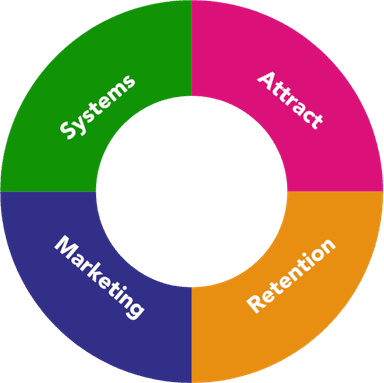The Ultimate Salon Website Checklist: 10 Must-Have Features
• Written by Colin Shove

Your salon website should be doing more than just looking pretty—it needs to attract new clients, make bookings easy, and help you stand out online. If your site isn’t bringing in regular appointments, it’s time to check if you have the right essentials in place.
Here’s a simple salon website checklist to help you make sure your site is working for your business, not against it.
1. A Clear & Professional Homepage
📉 Problem: If a potential client lands on your site and doesn’t immediately know what services you offer, they’ll leave.
💡 Real-Life Example: Imagine walking past a salon with a messy window display and no sign. You wouldn’t go in, right? That’s what a confusing homepage feels like.
✅ Fix It:
- Have a clear headline like:
- "Luxury Hair & Beauty Services in [Your Town]"
- "Balayage & Colour Experts in [Location]"
- Use high-quality images of your salon and team (not just stock photos).
- Place a visible ‘Book Now’ button near the top of the page.
2. Mobile-Friendly Design
📉 Problem: Over 70% of your clients will visit your site on their phone. If your website isn’t mobile-friendly, you’re losing bookings.
💡 Real-Life Example: A client tries to book an appointment but has to zoom in, scroll sideways, and struggle to read the menu. They give up and go elsewhere.
✅ Fix It:
- Test your site on a phone and tablet—is it easy to read and navigate?
- Make sure buttons are large enough to tap (especially ‘Book Now’).
- Check that images resize correctly on smaller screens.
3. Fast Loading Speed
📉 Problem: If your site takes more than 3 seconds to load, most visitors will leave before they even see your services.
💡 Real-Life Example: Think about waiting too long for a stylist to greet you at reception—you’d probably walk out. Slow websites create the same frustration.
✅ Fix It:
- Resize large images to load faster.
- Use Google’s PageSpeed Insights to check site speed.
- If your site is slow, talk to your web hosting provider about faster options.
4. A Simple Online Booking System
📉 Problem: Clients don’t want to call or email to book—they expect instant online booking.
💡 Real-Life Example: Imagine a new client excited to book balayage, but they have to fill out a form and wait for a response. They’ll book elsewhere.
✅ Fix It:
- Use an easy-to-use booking system that works on desktop and mobile.
- Have a ‘Book Now’ button on every page.
- Make the booking link easy to find (don’t hide it in a menu!).
5. Service List with Prices
📉 Problem: If a client can’t find your services or pricing, they’ll assume it’s too expensive and move on.
💡 Real-Life Example: Would you walk into a salon without knowing what they charge? Neither would your clients!
✅ Fix It:
- Have a clear service page with descriptions and prices.
- Use headings to group services (e.g., Hair Colour, Haircuts, Treatments).
- Avoid vague text like "Prices from £X"—be transparent!
6. Local SEO Optimisation
📉 Problem: If your website doesn’t mention your location, Google won’t show it when people search for “hair salon near me.”
💡 Real-Life Example: Imagine having a beautiful salon but no sign outside—how will people find you?
✅ Fix It:
- Add your city/town in key areas (e.g., "Best Hairdresser in [Your Town]").
- Create a Google Business Profile and link it to your site.
- Include a Google Map on your contact page.
7. Client Reviews & Testimonials
📉 Problem: New clients trust reviews before booking. If your website has none, you’re missing a big opportunity.
💡 Real-Life Example: You’d check reviews before booking a holiday—your clients do the same before choosing a new stylist.
✅ Fix It:
- Add a Testimonials Page or a section on your homepage.
- Feature Google & Facebook reviews (screenshots work well).
- Ask happy clients to leave reviews regularly.
8. High-Quality Salon Images
📉 Problem: Stock photos don’t build trust. If clients don’t see real images of your work, they won’t feel confident booking.
💡 Real-Life Example: Would you trust a stylist who shows generic hair pictures instead of real client results?
✅ Fix It:
- Use professional salon photos—team, clients, space, results.
- Before & after photos work great for engagement.
- Keep photos consistent with your brand (avoid blurry or low-quality images).
9. Social Media Links
📉 Problem: If your website isn’t connected to your Instagram & Facebook, you’re missing an easy way to grow your audience.
💡 Real-Life Example: A client loves your Instagram balayage post but can’t find your account from your website—so they forget about you.
✅ Fix It:
- Add social icons (Instagram, Facebook, TikTok) in your website footer.
- Link to your booking page from Instagram & Facebook.
- Keep your feeds updated with fresh content.
10. Website Tracking & Analytics
📉 Problem: If you don’t track visitors, you don’t know if your website is actually helping your business grow.
💡 Real-Life Example: It’s like doing hair without a mirror—you need to see what’s working and what’s not.
✅ Fix It:
- Set up Google Analytics to track visitors and bookings.
- Review which pages get the most traffic (so you can improve weak ones).
- Adjust your site based on real client behaviour.
Take the Salon Site Performance Quiz
Not sure if your salon website has everything it needs?
📢 Take my FREE Salon Site Performance Quiz to check your website’s health in just a few minutes.
💡 You’ll instantly learn:
✅ What’s working and what’s not
✅ Whether your site is bringing in new clients
✅ Simple ways to fix & improve your website
📢 Take the quiz now! 👉 Click here to check your website performance
After you complete the quiz, I’ll personally:
✅ Review your website & record a 1-2-1 audit video
✅ Send you a FREE 38-page website report packed with best practices
Your website should be your best marketing tool—make sure it’s set up for success! 🚀✂️