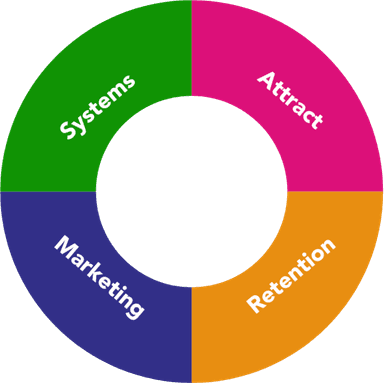The Biggest Salon Website Mistakes (And How to Fix Them)
• Written by Colin Shove

Your salon website is one of the most powerful tools you have to attract new clients and increase bookings—but only if it’s set up correctly.
Unfortunately, most salon websites are making some common (and avoidable) mistakes that cost them business every day.
In this post, we’ll walk through the biggest salon website mistakes we see and how to fix them—using simple, real-life examples salon owners can relate to.
Mistake 1: No Clear 'Book Now' Button
📉 What’s the issue?
You’d be surprised how many salon websites don’t have an obvious way to book an appointment. If a potential client lands on your page and can’t see what to do next, they’ll leave.
💡 Real-Life Example:
Imagine someone walks into your salon, stands at the front desk, and no one acknowledges them. No one takes their details or offers a consultation. What do they do? They walk out.
✅ The Fix:
- Add a bold, visible ‘Book Now’ button in the top right of every page.
- Place another one in the banner at the top of your homepage, above the fold.
- On mobile, make sure the button is large, easy to tap, and always visible.
Mistake 2: No Mention of Where You’re Based
📉 What’s the issue?
If your website doesn’t clearly say where your salon is located, Google won’t know either—and your site won’t appear when people search for salons near them.
💡 Real-Life Example:
Imagine opening a gorgeous salon with no sign outside, no map listing, and no mention of your town. No one would know you exist.
✅ The Fix:
- Add your town/city to key headlines and descriptions, e.g.,
“Balayage Specialists in [Your Town]”. - Include your full address on the contact page.
- Add a Google Map and link your Google Business Profile.
Mistake 3: No Service List or Pricing
📉 What’s the issue?
If visitors can’t quickly find out what you offer and how much it costs, they’ll assume it’s too expensive—or too vague to trust.
💡 Real-Life Example:
Imagine sitting down in a salon with no price list. You ask about a service and the answer is vague or uncertain. Would you stay?
✅ The Fix:
- Create a clear ‘Services & Pricing’ page with short, simple descriptions.
- Use categories like Haircuts, Colour, Treatments, and list pricing clearly.
- Keep it updated—if your in-salon prices change, update your site too!
Mistake 4: Using Generic or Stock Photos
📉 What’s the issue?
Stock images look pretty, but they don’t build trust. Visitors want to see real results and real people from your salon.
💡 Real-Life Example:
You’d never use someone else’s work in your portfolio—so why let your website use images from other salons?
✅ The Fix:
- Replace stock images with photos of your team, salon, and client results.
- Use professional lighting if possible, or natural light and a clean backdrop.
- Show before-and-after shots, team photos, or action shots of treatments.
Mistake 5: No Client Reviews or Testimonials
📉 What’s the issue?
Reviews are one of the biggest trust-builders online. If your website has no client feedback, it feels incomplete and less credible.
💡 Real-Life Example:
Think about when you try a new restaurant—you check the reviews first. Your clients do the same when picking a salon.
✅ The Fix:
- Add a Testimonials section to your homepage or a dedicated page.
- Feature 3–5 quotes from happy clients. Include names (first name only is fine) and photos if possible.
- Link to your Google Reviews or embed them.
Mistake 6: Your Website Isn’t Mobile-Friendly
📉 What’s the issue?
Most of your clients are browsing your website on their phones. If your site doesn’t look or work properly on mobile, they’ll bounce.
💡 Real-Life Example:
You send a client your link via Instagram DM, and they can’t read the text, find the booking button, or navigate the menu. They don’t book.
✅ The Fix:
- Open your website on your phone—how easy is it to navigate?
- Make sure buttons are big enough to tap.
- Avoid overcrowded menus and tiny text.
- Use a mobile-responsive design that adjusts automatically to screen size.
Mistake 7: Not Tracking Website Performance
📉 What’s the issue?
If you don’t track how many people visit your site, how long they stay, or which pages they view, you’re working blind.
💡 Real-Life Example:
Imagine running your salon without knowing how many appointments you had this week. You wouldn’t know what to improve.
✅ The Fix:
- Set up Google Analytics (it’s free) to track traffic, top pages, and user behaviour.
- Check your bounce rate, visit duration, and which services get the most clicks.
- Use this insight to refine your content and calls-to-action.
✅ Bonus Tip: Don’t Just Guess—Get a Proper Website Audit
If you’re unsure whether your site is making any of these mistakes, take our Salon Site Performance Quiz. It’s quick, easy, and gives you instant feedback on how your website is really performing.
🎯 You’ll learn:
✅ What’s working
✅ What’s holding you back
✅ Simple, practical steps to improve it
🎁 Complete the quiz and I’ll personally send you:
✅ A tailored 1-2-1 video website audit
✅ A FREE 38-page salon website report packed with best practices
Let’s fix the hidden issues and turn your site into a booking powerhouse that works 24/7—even while you’re behind the chair. 🚀✂️