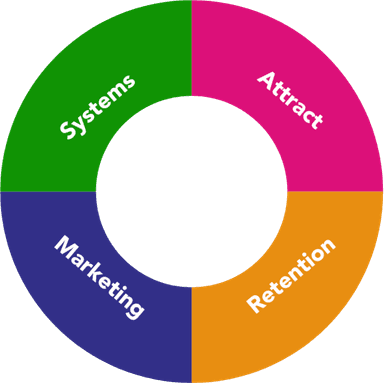How to Turn Your Salon Website Into a 24/7 Booking Machine
• Written by Colin Shove

Imagine having a team member who works around the clock—welcoming new clients, answering questions, and booking appointments—even while you're sleeping.
That’s exactly what your salon website should be doing. But for many salon owners, their site is just a pretty placeholder that doesn’t generate new bookings or help the business grow.
In this post, we’ll break down how to turn your salon website into a 24/7 booking machine—with simple, real-life examples and easy actions you can take right now.
1. Make It Instantly Clear What You Do
📉 Problem: If someone lands on your site and can’t quickly tell what kind of salon you are or what services you offer, they’ll leave.
💡 Real-Life Example: Think of a client walking past a salon window. If they can't tell from the outside whether you do colour, cuts, or treatments—they won’t come in.
✅ Fix It:
- Use a clear headline on your homepage, like:
“Colour & Styling Experts in [Your Town]” - Add a few short lines describing your most popular services.
- Use real images of your team and salon (not stock photos).
2. Put a ‘Book Now’ Button in All the Right Places
📉 Problem: If your online booking link is hidden in the menu or only appears once, clients won’t search for it—they’ll give up.
💡 Real-Life Example: Imagine a walk-in client entering your salon but no one is at the front desk. No one welcomes them or helps them book. They turn around and walk out.
✅ Fix It:
- Place a bold ‘Book Now’ button in your site’s top menu and homepage banner.
- Add booking buttons to your services, about, and contact pages.
- Make sure it works well on mobile (large and easy to tap).
3. Show Services and Pricing Upfront
📉 Problem: If clients can’t find a clear service list and prices, they might assume it’s too expensive—or not what they’re looking for.
💡 Real-Life Example: Picture a menu with no prices at a restaurant. Would you feel comfortable ordering?
✅ Fix It:
- Create a dedicated ‘Services & Prices’ page.
- List your services in clear categories (e.g., Haircuts, Colour, Treatments).
- Keep descriptions short and friendly, like:
“Root Tint – Ideal for touching up regrowth, includes a gloss finish and blow dry.”
4. Use Online Booking That’s Simple and Reliable
📉 Problem: If your online booking system is clunky, confusing, or asks for too much information, people won’t complete it.
💡 Real-Life Example: A client clicks “Book Now,” but the system takes ages to load, asks them to register first, or shows errors—they’ll quit halfway through.
✅ Fix It:
- Use a salon-friendly system like Fresha, Ovatu, or Salon App’s booking tool.
- Test it yourself regularly on mobile and desktop.
- Avoid unnecessary steps—clients want a quick, easy experience.
5. Show Off Real Client Results
📉 Problem: A booking button is great—but it works even better when paired with proof that you’re amazing at what you do.
💡 Real-Life Example: Think about how powerful it is when a client sees a balayage transformation and thinks, “That’s exactly what I want!”
✅ Fix It:
- Add a gallery or slider with before-and-after photos.
- Feature client testimonials next to the services they booked.
- Use reviews from Google or Facebook and embed them on your homepage.
6. Make It Mobile-First
📉 Problem: If your site doesn’t work well on phones, you’re losing bookings—fast.
💡 Real-Life Example: Over 70% of salon website traffic comes from mobile. If your site loads slowly or is hard to navigate, you’re missing out.
✅ Fix It:
- Test your site on different phones.
- Ensure booking buttons are easy to click.
- Avoid small fonts and overcrowded menus.
7. Keep It Running 24/7 with the Right Setup
Once your website is optimised, it can book clients day or night—even on your day off or while you're behind the chair.
Here’s the real magic:
- Someone finds your salon on Google at 10pm.
- They land on your site.
- They see your beautiful work, read glowing reviews, and click “Book Now.”
- Appointment booked—without you lifting a finger.
That’s what a high-performing salon website should do.
🎯 Bonus Tip: Track What’s Working
Want to know how many people are visiting your website and clicking “Book Now”? Set up Google Analytics (it’s free). You’ll see:
- How people find your site (Google, Instagram, etc.)
- What pages they visit
- What’s driving actual bookings
With this info, you can keep improving your site and increase conversions.
🔥 Want to Know How Your Website’s Really Doing?
Take my Salon Site Performance Quiz to get instant insight into how well your website is performing—and what’s holding it back.
🎯 It only takes 2 minutes.
🎁 And after you complete it, I’ll send you a FREE 38-page salon website audit report + a personal 1-2-1 video review.
Turn your website into a 24/7 booking machine and let it work for you—even when you’re off the salon floor. 💻✂️💰