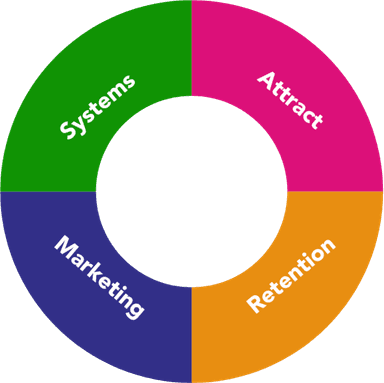Feature Focus: Add to Calendar - iCal Links
• Written by Colin Shove

The Salon App includes an option to add an "Add to Calendar" iCal link into email and text appointment confirmations and reminders. This simple yet effective tool helps clients keep track of their bookings with ease, reducing missed appointments and making life easier for both clients and salon staff.
Why This Feature Matters
1. Cross-Platform Compatibility
The iCal link works with Google Calendar, Apple Calendar, Outlook, and other major calendar apps. Clients can access their appointments from any device—whether it's a smartphone, tablet, or laptop—ensuring they always have their booking details at their fingertips.
2. Reduces Missed Appointments
By adding an appointment directly to their calendar, clients receive automatic reminders and notifications, helping them stay on schedule and reducing the risk of no-shows or late arrivals.
3. Easy Access Anywhere
Clients can check their appointment details at any time, even when they’re on the move. As long as they’re logged into their calendar app, they can view their upcoming bookings without needing to contact the salon.
The Key Benefits for Your Salon
1. Fewer No-Shows & Late Arrivals
Clients are more likely to show up on time when they receive automatic calendar reminders. With one simple tap, they can add their appointment to their calendar and avoid forgetting their visit.
2. A Seamless Client Experience
The iCal link eliminates the hassle of searching through old emails or text messages for appointment details. This makes the booking process smoother, showing clients that your salon is modern and professional.
3. Encourages Repeat Bookings
When clients see their scheduled appointment in their calendar, they’re more likely to plan ahead for their next visit. This helps keep your salon front of mind and builds long-term client relationships.
4. Saves Staff Time
Reducing the number of clients calling to confirm their appointments means your team can focus on delivering great service rather than answering unnecessary queries. This small automation can make a big difference in daily operations.
5. Works on All Devices
Regardless of whether clients use Google Calendar, Apple Calendar, or Outlook, the iCal link ensures universal accessibility, making it a valuable tool for everyone.
How It Works
Using the "Add to Calendar" feature is simple. When a client books an appointment, they receive a confirmation email or text message with an iCal link. With a single tap, their booking is added to their calendar, ensuring they get automatic reminders and never miss an appointment.
Make the Most of The Salon App
The "Add to Calendar" feature is just one of the many tools designed to help your salon run more smoothly. By providing a simple way for clients to track their bookings, you’re not only improving their experience but also increasing efficiency in your salon.
Start using this feature today and see how it helps keep your appointments on track!